
An overhauled version of the Android Geode Connect app from Juniper Systems that includes new features and major design improvements is available on the Google Play Store with the release of Geode Connect version 2.1.
The Geode Connect app configures and communicates with the Geode Sub-meter GPS Receiver by Juniper Systems. Geode Connect version 2.1 should automatically update on Android – if the device preferences permit automatic updates.
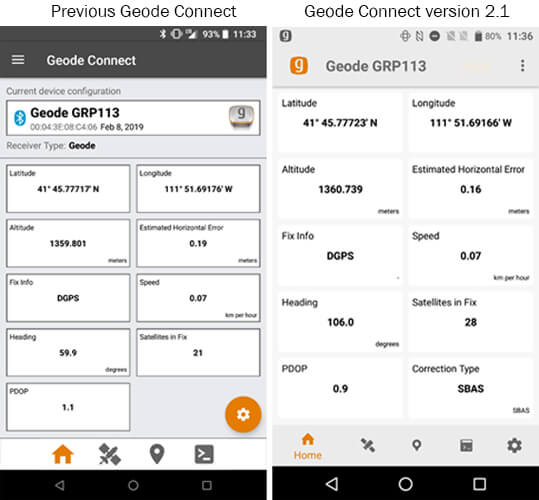
Updated user interface and refreshed design
Workflows and product function are unchanged in Geode Connect version 2.1. The updated design, however, better complies with Google’s Material Design Guide, a style guide that builds consistency across Google applications. The simplified look and feel of Geode Connect facilitate a slicker user experience.
- Simplified and enlarged icons and text elements
- Updated the connection status animation that replaced the previous Geode Connection button
- Updated the color scheme
- Allocated Receiver Settings button to the bottom of the screen
- Simplified Application Settings menu moved to the top right
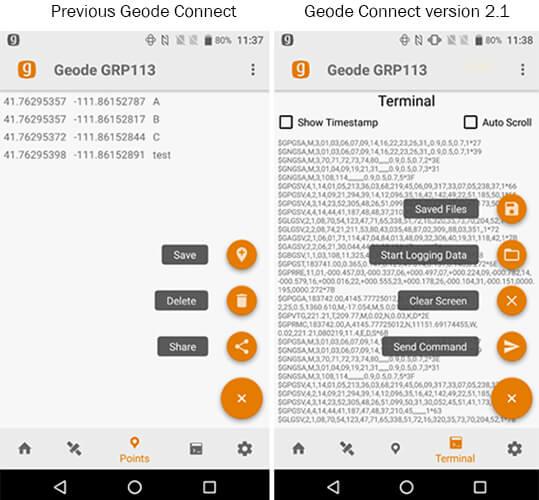
Simplified controls
Updated Point Capture Demonstrator and Terminal controls on Geode Connect 2.1 follow Google Material Design conventions that appear across popular apps and a simple pop-up control button simplifies workflows.
In addition, a new Terminal feature lets users log a raw NMEA file while the receiver is running and share the file through a variety of methods. A time counter now appears on the Terminal display when users open a log file.
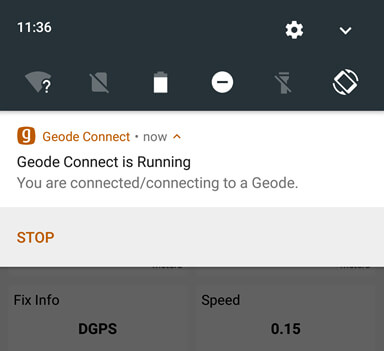
New continuous background location services
The popular Geode Connect feature that allows the Geode to function as a mock location provider for Android now runs continuously in the background even while the Geode Connect app is closed.
The newest version of Android manages power resources by turning off background apps and services to save power. This function can disrupt location data transmitted from Geode Connect to other apps.
Geode Connect 2.1 sidesteps this issue by separating Location service and NTRIP service, allowing users to receive high-accuracy positioning data when Geode Connect is not running.
Users can stop location services directly within device settings or by turning off the Geode.
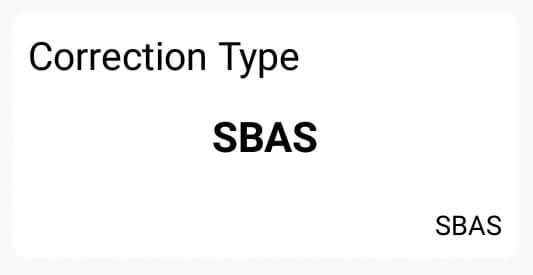
New correction field on the home screen
The updated user interface on Geode Connect 2.1 now includes a Correction Type window on the home screen in place of the previous Receiver Settings button.
The Correction Type window displays the active correction method in large text. The lower right portion of the window displays the user-selected correction method.
New Help & Feedback tool
Users who are interested in technical support or a GPS receiver upgrade can utilize the new Help & Feedback button in the Application Menu on Geode Connect 2.1.
A file will appear for users who select the Help & Feedback button that users can share as an email or save. This email contains GPS receiver and settings data that will help Juniper Systems support technicians quickly diagnose errors. Users can edit it to include additional comments and information. In addition, this button simplifies orders for GPS receiver feature upgrades.
This email is addressed to the Juniper Systems support desk.
Additional improvements
Several minor bug fixes and feature enhancements were included in Geode Connect 2.1 to improve the user experience based on user suggestions.
Geode Connect 2.1 was tested on Android 4.2 through Android 9.
Download Android Geode Connect version 2.1 here

If you have any questions, comments or suggestions concerning Geode Connect or the Geode Sub-meter GPS Receiver, contact us here. Visit Juniper Systems online.
- 2025: A Year of Bold Innovation and Shared Success at Juniper Systems
- How the Geode Grip Improves Mobile GIS Data Collection
- Understanding Touch Profiles on Rugged Devices
- INTERGEO 2025 Recap: What Excited GIS Experts at the Juniper Systems Booth
- Rugged Tablets and Barcode Scanning Solutions at PACK EXPO 2025

