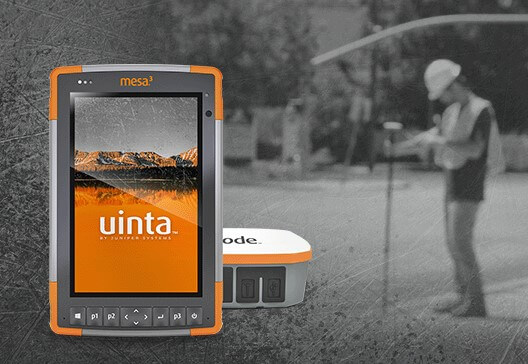This article discusses affordable equipment and software available for data collection and mapping. Discover how users can achieve sub-meter mapping and data collection while staying on budget. Also look for helpful hardware hacks, tips, and tricks to maximize user experience in the field.
Juniper Systems recently hosted a webinar featuring the content below.
What is sub-meter accuracy?
There are lots of ways to collect data today. Between the technology, hardware, and software options available, it can be difficult to know what is needed. When users collect and capture data in an environment that will be used to then returned to that location later, the use of a GPS device with sub-meter accuracy helps to shorten the time users will spend looking for a precise location. This level of accuracy allows users to return to the same location. With sub-meter accuracy, users can capture objects smaller than three feet in size at the greatest level of efficiency.
Sub-meter is less than a meter in size. Typically, a sub-meter solution is somewhere between a one- and two-foot range or about 60 centimeters. This area covers the majority of objects people are trying to locate. These objects can be temporary or permanent in a specific area. This particular area is sometimes referred to as the “goldilocks” zone because it is just right.
How do consumer accuracy solutions compare to sub-meter solutions?
Understanding the differences between consumer and sub-meter solutions can be a daunting task. With this in mind, Juniper Systems has put together a brief comparison of two common consumer solutions being compared to the Geode™ Sub-meter GPS Receiver by Juniper Systems.

In this comparison of sub-meter consumer accuracy solutions, a “good” smartphone with integrated GPS is used as one example of a consumer solution. Generally speaking, consumers are used to seeing a blue dot to represent their location. This blue dot comes from the mapping application on their phone. When the blue dot is zoomed in on, it typically has the reliability of 15 to 20 meters.
If the consumer device being used does not have a GPS receiver or the device uses an assisted GPS, then the radius becomes even larger at 45 meters of reliability. This is due to the device relying upon corrections from cell towers or Wi-Fi. The best a user can expect from this method is a 45-meter range of accuracy.
When it comes to a sub-meter solution, users can expect higher accuracy for the task at hand. The Geode is a real-time single-frequency sub-meter GNSS receiver. This is a stand-alone-all-in-one receiver with 60cm accuracy, 95%+ reliability. The Geode can connect with devices via Bluetooth®
To make it easier, there is no subscription required with the purchase of a Geode. Users can also take full advantage of using the Networked Transport of RTCM via Internet Protocol (NTRIP) corrections with this ultra-rugged GNSS receiver. NTRIP supports the streaming of GNSS data over the internet. The Geode can be post-processed and works on multiple platforms including Windows, Android, and iOS devices.
Affordable mapping software solutions
Staying on budget while trying to get the right mapping software can be a battle. Juniper Systems wants to be respectful of the financial resources available to users and the needs of those using the software. In response to this, here is a list of software available for data collection and sub-meter mapping.
This list includes mapping software solutions that range in price from an annual subscription of $500.00 to absolutely free. To give users a roadmap of these options available, let’s start with Juniper Systems’ Uinta mapping software, ESRI’s ArcGIS Collector, ARCGIS Survey 123, ARCGIS Field Maps, MAPIT GIS, SW MAPS, GAIA GPS, and finish with ONX.
Uinta™ Mapping and Data Collection Software by Juniper Systems is a flexible object/record-based data collection application for spatial and non-spatial records. With multiple views including maps, records, card views, and list views users can work with a variety of data collection to meet their needs. The Uinta mapping software supports multiple file formats: KML, SHP, XLS, and more. Users can build and write custom reports to meet specific needs. Project forms and templates are also available.
Currently, is available on Windows 10, with Android under development. There is minimal complexity in the field for an easier data collection experience. There is an annual subscription fee for Uinta. The most popular uses for this GIS mapping software include utility mapping, resource mapping, irrigation mapping, and asset mapping.
ArcGIS Collector by ESRI is a field app client for mapping and editing published map files from ArcGIS Online. There is an annual subscription fee of $500 with a creator license required. The typical uses for this affordable mapping software include enterprise GIS mapping, Government-Federal/State/Local, and utility mapping.
ArcGIS Survey 123 is a form-based simple record capture and edit. XLSForm format support is available. The annual subscription requires a creator license and a fee of $500. The typical uses for this mapping software are census collection, humanitarian aid, and citizen science projects.
ArcGIS Field Maps is a modern replacement ArcGIS Online client for Collector and other ESRI apps. Merges mapping, editing, viewer, and navigation apps into a single app. The annual subscription is $500 with a creator license required.
MAPIT GIS is a simple single-layer editing and mapping within projects. The unique key feature is the Geoid model support for elevations. The price is a reasonable $18 for typical uses in geology, mining, and harbor mapping.
SW MAPS was developed as a side project from a contract software development firm in Nepal. The software includes a basic point, line, area mapping app with an intuitive user interface. Compatible with shapefiles (.SHP) and MBtiles. The software is free and is typically used for utility location and basic natural resource mapping.
GAIA GPS is a consumer-oriented graphic trail and site mapping. There is an annual subscription fee of $20.00 and $40.00 for the premium subscription. The typical uses for this GPS mapping software include trail mapping, campsites, and field scouting.
ONX is a market-focused series of simple mapping and navigation apps with unique key features. The annual subscription for one state is $29.99. For all 50 states, it is an annual subscription of $99.99. The typical uses for ONX include hunting, off-road trail with a 4×4, and backcountry hiking.
For more information about helpful GIS applications see our blog: 13 GIS data collection apps professionals should try
Hardware hacks, tips, and tricks
Spending money efficiently on tools for the field isn’t always the easiest. Here are some helpful hacks, tips, and tricks for creative and cost-effective approaches to fieldwork.
When conducting a sub-meter mapping project, it can be helpful to use a pole. With the GPS receiver mounted to a pole, this ensures that the receiver is directly over the object and above any interference of the user’s body while taking data points. The receiver on the pole also allows us to control the height of the objects we are capturing. This makes it so we can pay attention to the vertical component of our data collection and mapping.


Another solution to achieving accurate data capture with a GPS receiver is a camera pole. This is an economical choice for mapping projects. This pole can collapse down to a couple of feet in length. Users can use it as a backpack pole for transportation and gathering data to avoid any obstacles in the area. The price for a camera model pole is between $15 and $25. Users can find them on Amazon, at Walmart, and other major retailer stores.
Users can also use a backpack with a pole attached. However, if users are working in an area where brush or trees surrounding the area, then a user might want to consider a different option. Below is an example of a Juniper Systems’ mount that attaches to any backpack strap for a user’s GPS receiver.

This is a nice and affordable option for those trying to stay on budget and helps keep the equipment in good condition. Through extensive testing, it has become clear that this configuration does not have too many issues with the user’s head for positioning. The sky remains exposed and the ergonomics remain intact for capturing the best information. This is one example of a simple to use, low profile, and affordable option to avoid the equipment being snagged or damaged by the surroundings of the user.
The option below is an external antenna. This external antenna connects with the Geode with a cable. The external antenna also has a magnet on the bottom for easy mounting. The antenna is less expensive to replace and a great option for environments that may have anything crash down or damage the device.

Another way to carry a GPS receiver is with a tray to attach the receiver to the user’s smartphone. With this option, users have an all-in-one handheld solution. Users can manage, collect, and distribute data from the palm of their hand. This option gives users the option to have a hand free to conduct test holds, break ground in the area, or anything else the job may require.

This tray works for a wide variety of smartphones including the CP3 rugged smartphone by Juniper Systems, Android phones, iPhones, and many others. The nice thing about this tray is that it is somewhat future-proof since the Geode works with any Bluetooth device. These mounts are simple to use and helpful in giving users an all-in-one solution for the main user and the team at an affordable price.
The Geode has two additional attachment points for RAM mounts. Users can quickly and easily attach the Geode to these RAM mounts for a boat, ATV, and more. To purchase these mounts users can connect with Juniper Systems or a reseller of the Geode to get this reasonably priced tool.


If users are in a tough spot for money, the user may want to consider this PVC pipe hack. Users can create their own range pole with a ¼ x 20 bolt and a PVC pipe. This hack costs about $5 a piece to attach the Geode. By using this hack, users can save money and creatively meet the needs specific to the job at hand.


This has been a quick look at sub-meter mapping on a budget. For more information about saving time and money on the job, contact us below. We will be happy to help you find solutions.